eRAFs
The electronic reallocation form (eRAF), allows users to enter a paycheck reallocation directly into PeopleSoft. Once submitted, the eRAF is routed through their department, college, and division for approval. If the paycheck is moving funds on, or off, a grant it will also route to DOR for approval. Final approval is routed to General Accounting.
Department Self Service > ePAR Home Page > Start a new ePAR > Reallocation (eRAF)
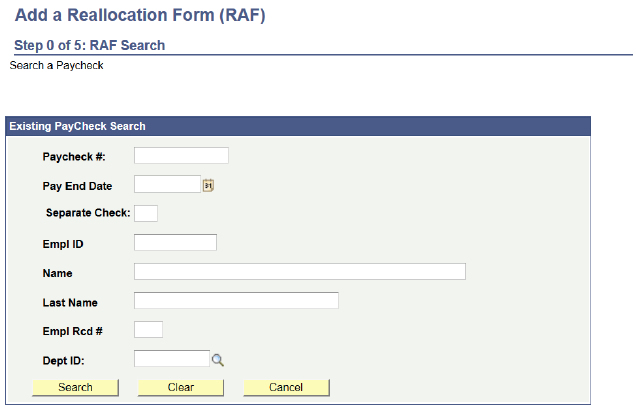
*Please note — You cannot submit a reallocation for a paycheck that is currently pending approval. You must wait until the first reallocation is complete to reallocate the check again.
For more information please to visit the eRAF Training Manual https://www.uh.edu/human-resources/forms/eraf_manual.pdf
eRAF Tips — Electronic Payroll Reallocation form used in PeopleSoft HR to reallocate salary and fringes after-the-fact to designated cost centers.
If the Paycheck is split fund you will need to put both cost center even if you are only change one.
If the employee empl Rcd # 0 is part of other department you will need to work with that department to create the eRAF.