ePRFs
The electronic Position Request Form (ePRF Form) allows the user to request to create a new position, update an existing position, or inactivate a position. By updating an existing position, the user can request to change the funding on a position or transfer the position to another department. The user can also request to change the classification/rank or standard hours/FTE on a benefits-eligible position.
Department Self Service > ePAR Home Page > Start a new ePAR >Position Request (ePRF)
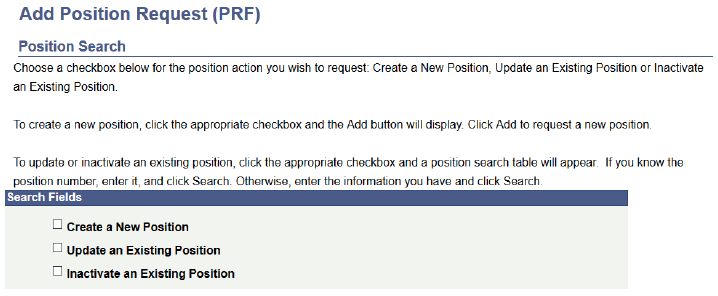
For more information please to visit the ePRF Training Manual.
ePRF Tips — There are two effective dates that are entered into PeopleSoft HRMS with the electronic position request form, ePRF, even though the departmental user requests only one effective date. The ePRF Form is used to request a new position or update a position, and it is also used to request funding for a new position or change funding for an existing position. One effective date is entered in Position Data, and one effective date is entered in the Dept Budget Table.
During end-of-year processing, since the ePRF Form loads position funding into the Dept Budget Table, the ePRF Form will not accept effective dates for the new fiscal year until BDM, the budget system, has loaded position funding for the new fiscal year into the Dept Budget Table in PeopleSoft HRMS. Once position funding has been loaded for the new fiscal year, a notification will be sent to departmental users that ePRF Forms can be submitted for the new fiscal year. Alternatively, once the Budget Office closes the current fiscal year budget, the ePRF Form will no longer accept effective dates for the current fiscal year; and a notification will be sent to departmental users.
To assist departmental users with determining the appropriate effective date to enter, below are examples of effective dates the ePRF Form will accept and the logic for loading effective dates from the ePRF Form into Position Data and the Dept Budget Table:
Fiscal Year Available for Entry on the ePRF Form: Current FY/ AY
Effective Dates available for Entry on ePRF Form:
- 6 months prior to date ePRF initiated but not earlier than 09/01/ Current Year
- Thru 12 months after date ePRF initiated but not later than 08/31/ Current Year
New Positions:
- Effective Date Entered on Position Data:
Requested Effective Date - Effective Date Entered on Department Budget Table:
Requested Effective Date
Update to Existing Positions: Update to Existing Positions:
- Effective Date Entered on Position Data:
Requested Effective Date - Effective Date Entered on Department Budget Table: If Requested Effective Date is greater than first day of next unconfirmed pay period for position — Requested Effective Date
- If Requested Effective Date is less than first day of next unconfirmed pay period for position — First Day of Next Unconfirmed Pay Period (Program determines whether position is bi-weekly or monthly.)
The ePRF Form can be viewed after the program loads data into Position Data and the Department Budget Table, and the calculated Budget Effective Date will display.