Transmittal Instructions
- Under ‘accessuh.uh.edu’ choose PI WorkCenter

- Click on “Create Transmittal in the left-hand menu
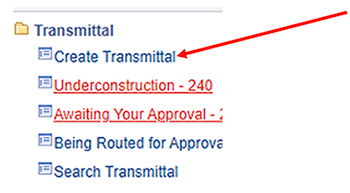
- Fill out the required fields (marked with *) in “New Transmittal Application” screen:
- Transmittal Title: This is a project tentative title. This and other fields can be adjusted later.
- Proposal type: In most cases it will be “New” unless you are making ‘administrative’ adjustments to an existing project. The research office will adjust this field if necessary.
- Sponsor ID: Click on Magnifying Glass symbol to search for the agency you are submitted the proposal to. If you cannot find the correct agency, use 102160 for ‘unknown sponsor.’ Do not create new sponsors by selecting “Click here if sponsor doesn’t exist in the list” check mark. The research office will adjust this field as needed.
- Principal Investigator Empl ID: type your PSID or use the Magnifying Glass to search.
- Department: This will get populated automatically with the primary affiliation department.
- Is there a deadline: Yes/No
- Deadline Date: indicate the deadline if there is one.
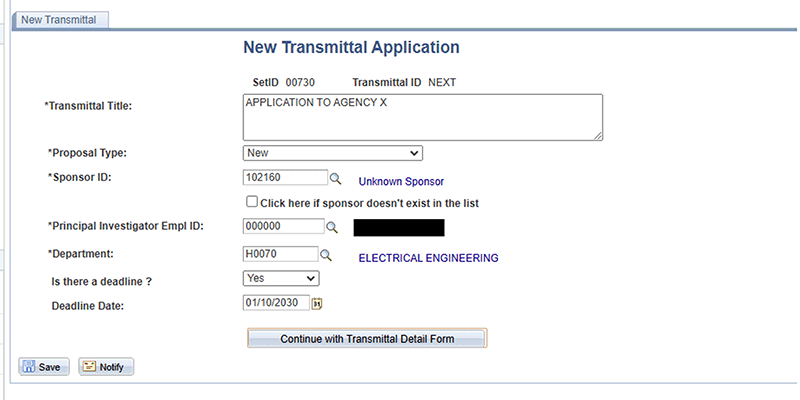
- Click “Save”
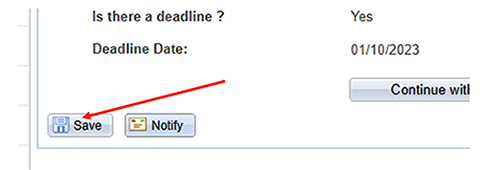
- Click “Continue with Transmittal Detail Form”
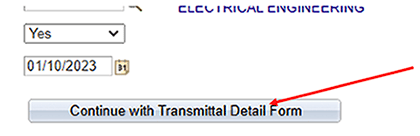
- Fill out key information details all tabs. Specifically:
- General Info. Tab:
- Pre Proposal: Indicate if this is related to a pre-proposal and you were invited by the agency to submit full proposal
- Begin Date: tentative start date of the project
- End Date: tentative end date of the project
- Ignore the rest of the fields
- Investigators Tab:
- Fill out the fields including Citizenship, Perm(anent) resident checkmark and/or EMP Auth(orization) Date if applicable, COI (conflict of interest) Certification Date and whether requires a COI update, Roles in the project.
- Add additional investigators as necessary by clicking
 button
button - FA% Split: this will determine individual research expenditures calculations if project if awarded. These need to be in agreement with or, at the very least, not to contradict to the proposal budget.
- Click “Save” button before proceeding to the next Tab.
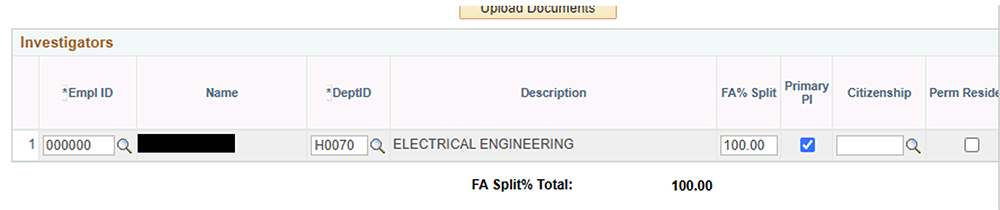
- Intellectual Split Tab: This information is likely similar to the previous tab. Fill out the percentages as seem fit.
- Sponsor Tab: Fill out the following fields
- Contact Name if known
- Sponsor Address, City, Country, etc. if known
- Telephone and Email ID if known
- Guidelines URL if known
- Click “Save” button before proceeding to the next Tab
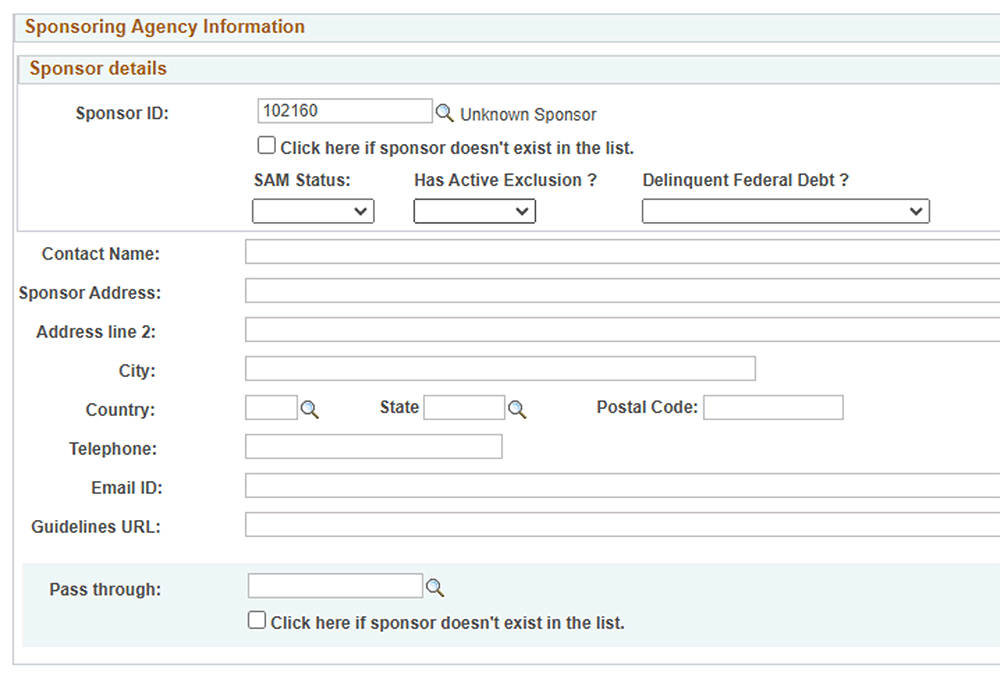
- Opportunity Details: Fill out the following fields
- Opportunity Details: Program Name and Solicitation/RFP Number
- Submission Details: All fields as applicable (submission date can be different from deadline date if you want to submit early)
- Click “Save” button before proceeding to the next Tab
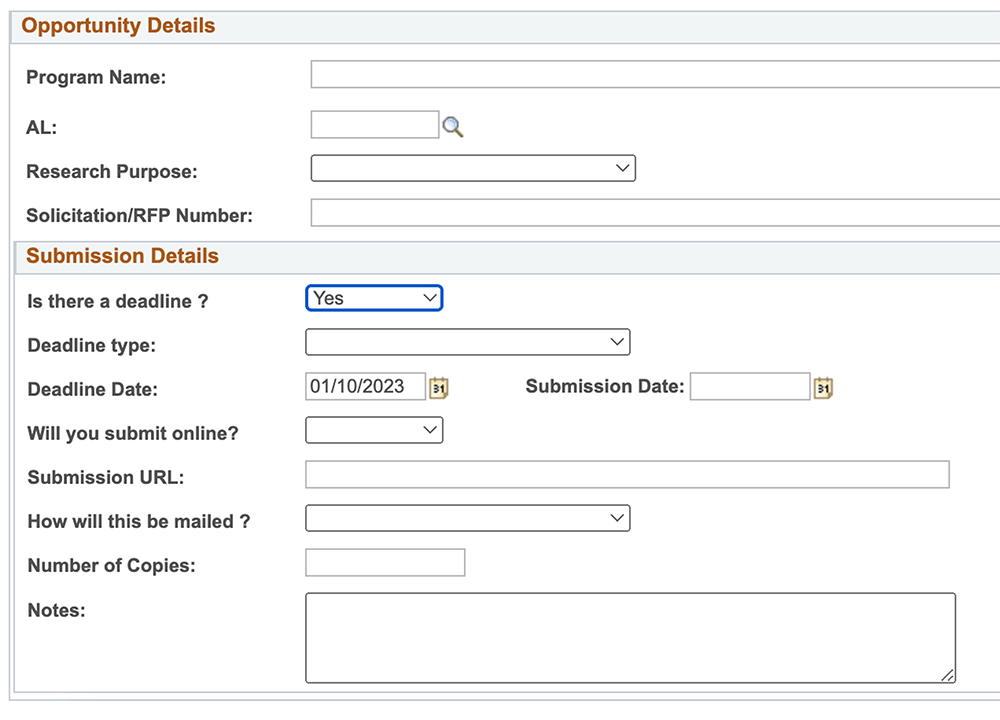
- Skip ‘F&A Tab’ and ‘Cost Sharing’ tabs
- Compliance: If using existing protocols, add information.
- Subrecipients: Fill out name and contact info for all subcontracts.
- IP Technology: Fill out if applicable
- Research Location: Choose the primary building where research will take place
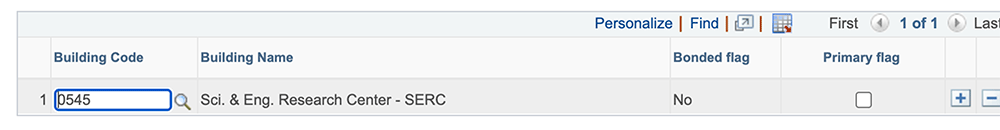
- Research Classification: Fill out if possible
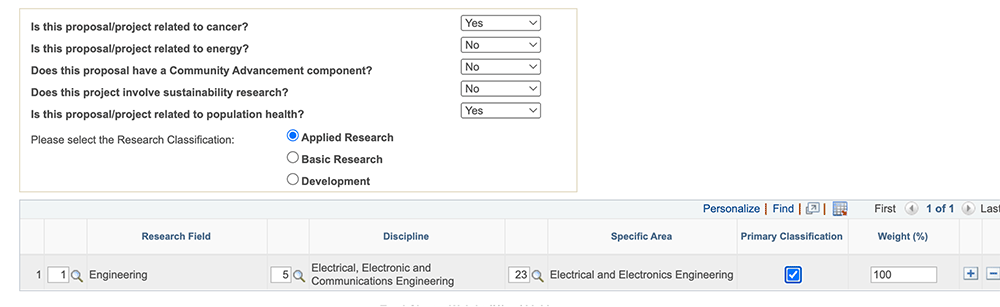
- Click “Save” button, DO NOT Submit!!!
Research
Departmental Research
Contact Us
Mail: University of Houston
Cullen College of Engineering
Engineering Building 2, Room E421
4222 Martin Luther King Boulevard
Houston, TX 77204-4007
egrgrant [at] central.uh.edu (egrgrant[at]central[dot]uh[dot]edu)
Google Map
UH Map & Driving Directions
(includes parking information)